Recent Articles
7 Useful Firefox Addons
1. Cool Preview
Preview links and images without leaving your current page or tab. Just mouseover any link, and a separate preview window appears to show you the content.
Download link:-https://addons.mozilla.org/en-US/firefox/addon/2207/
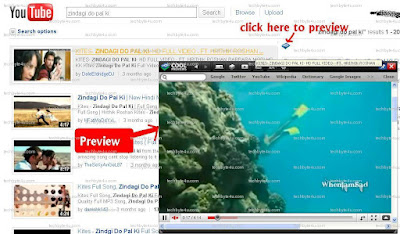.jpg)
2. Fastest Fox
Save time by speeding up some tasks like... auto-load the next page, automatically show definitions of select text ,auto copy selected text, improve searching, and more
Download link:- https://addons.mozilla.org/en-US/firefox/addon/9825/
.jpg)
3. Read it Later
Save pages to read later with just one click. When you have time, access your reading list from any computer or phone, even without an internet connection!
Download link:-https://addons.mozilla.org/en-US/firefox/addon/7661/
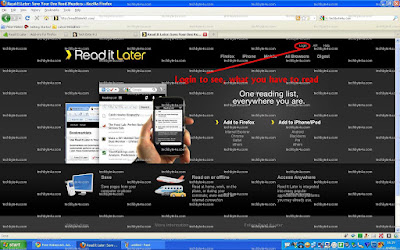.jpg)
4. Skip screen
No need to wait for countdowns on sites like Rapidshare, Megaupload, zShare, Mediafire, and more!!!
Skip Screen will start download by self for you.:)
Download link:-https://addons.mozilla.org/en-US/firefox/addon/11243/
6. Web Mail Notifier
WebMail Notifier checks your webmail accounts and notifies the number of unread emails...
Supports : gmail, yahoo, hotmail, aol, daum, naver, nate, paran, POP3/IMAP and more
Download link:-https://addons.mozilla.org/en-US/firefox/addon/4490/
7. gTranslator
Google translate gadget for firefox. This extension translates entire webpages into a language of your choice with one click.
Download link:-https://addons.mozilla.org/en-US/firefox/addon/76233/

Preview links and images without leaving your current page or tab. Just mouseover any link, and a separate preview window appears to show you the content.
Download link:-https://addons.mozilla.org/en-US/firefox/addon/2207/
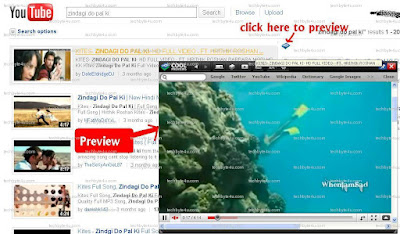.jpg)
2. Fastest Fox
Save time by speeding up some tasks like... auto-load the next page, automatically show definitions of select text ,auto copy selected text, improve searching, and more
Download link:- https://addons.mozilla.org/en-US/firefox/addon/9825/
.jpg)
3. Read it Later
Save pages to read later with just one click. When you have time, access your reading list from any computer or phone, even without an internet connection!
Download link:-https://addons.mozilla.org/en-US/firefox/addon/7661/
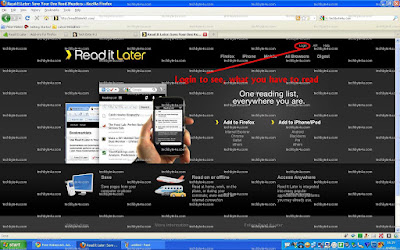.jpg)
4. Skip screen
No need to wait for countdowns on sites like Rapidshare, Megaupload, zShare, Mediafire, and more!!!
Skip Screen will start download by self for you.:)
Download link:-https://addons.mozilla.org/en-US/firefox/addon/11243/
5. Flash and video Download
Its a great download helper tool that let you download Flash games and Flash videos (YouTube, Facebook, Dailymotion, metacafe, Google Videos and more) with a single click.
The downloader is very easy to use.
Download link:- https://addons.mozilla.org/en-US/firefox/addon/53003/
6. Web Mail Notifier
WebMail Notifier checks your webmail accounts and notifies the number of unread emails...
Supports : gmail, yahoo, hotmail, aol, daum, naver, nate, paran, POP3/IMAP and more
Download link:-https://addons.mozilla.org/en-US/firefox/addon/4490/
7. gTranslator
Google translate gadget for firefox. This extension translates entire webpages into a language of your choice with one click.
Download link:-https://addons.mozilla.org/en-US/firefox/addon/76233/

0 comments for this post
Leave a reply
Subscribe to:
Post Comments (Atom)
TechByte4U on Facebook
Popular Posts
In response to query asked by Ameer Hasan Malik Did you forget your windows login password? or want to access Admin account in schoo...
Well, Previously i hv explained how to make genuine Win Xp and Professional version of win 7 only.... In this post i m gonna tell you...
Free winrar, Full version Winrar, Winrar Serial key I guess everyone know what is Winrar, and what it works. So without going into t...
Have you seen the illusion pictures that ask you to stare on the picture for some seconds and then blink your eyes to see the celebrity? Im...
Google Chrome was one of the first browsers to have multiple processes, which creates a separate process for each tab. That means ...
Through out a day, almost all computer user do many repetitive tasks on computer and internet. If you are one of them, then Macro recor...
Google Chrome was one of the first browsers to have multiple processes . If you are a frequent Google Chrome user, then you probabel...
Do you have a USB Drive or Memory card? If yes, then you must know the facts of your USB and also you should be able to answer the ...
Previously i have posted about how to hack any account using phishing pages.... Now in this post i m gonna explain how you can make phi...
In today's time, not even every home has a laptop or computer, but every member of family also own separate laptops or any other de...

.jpg)
.jpg)
.jpg)


.jpg)












.jpg)
